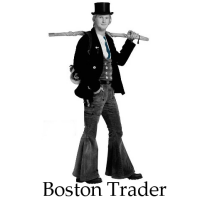
Home > Electronics > Arduino Compatible SCM & DIY Kits > Arduino Compatible SCM Components

20A Power Monitor Module AC Meter Panel
20A Power Monitor Module AC Meter Panel If you need 100A Power Monitor Module, please click this : http://www.banggood.com/100A-Power-Monitor-Module-AC-Meter-Panel-p-983057.html If you need only the CT, please check this: http://www.banggood.com/Precision-AC-Current-Transformer-Coil-PZCT-50-A-10mA-p-991591.html Specification: 1. Working voltage: 80 ~ 260VAC 2. Test voltage: 80 ~ 260VAC 2. Rated power: 20A / 4500W 3. Working Frequency: 45-65Hz 4. Measurement accuracy: 1.0 Feature: 1. electrical parameter measurement function (voltage, current, active power, power). 2. overload alarm function (over power alarm threshold, the backlight and power flicker tips). 3. The power alarm threshold preset function (can set up their own power alarm threshold). 4. The power button clear function. 5. Power-down data storage function. 6. Large-screen LCD screen full display function (display voltage, current, active power, power). 7. backlight. Display Interface: Display voltage, current, power, power parameters. Display Format: 1. Power: measurement range 0 ~ 4.5kW 1kW display format within 0.0 ~ 999.9W; From 1kW display format 1000 ~ 4500W. 2. Power: measurement range 0 ~ 9999kWh 10kWh within the display format 0 ~ 9999Wh; Above 10kWh display format 10 ~ 9999kWh; 3. Voltage: Test Range 80 ~ 260V Display Format 80 ~ 220V 4. Current: Test Range 0 ~ 20A Display Format 0.00 to 20.00. Button: 1. The backlight control By short press the button to turn on or off the backlight, the backlight status automatic storage. 2. The power cleared Step 1: Press the power button 5 seconds until the digital display window flashes, then release the button; Step 2: If you press the button again, the consumption data is cleared and cleared quit flashing; Step 3: If you press the button again 5 seconds long until no flashing, the charge data is not cleared and exit cleared. 3. The power to set the alarm value Step 1: Press the button, when the LCD screen display 'SET CLr' after the release button, set the value into the power status report; Step 2: Power area displays the current value of the power alarm and the lowest digit starts blinking, then you can press the button of the digital +1, when there is no key operation more than three seconds, automatically switches by short digital set as above; Step 3: After setting, press the button more than five seconds to automatically save and exit, the scope of active power threshold set for the 0.0 ~ 4.5kW. Notice: 1. This module is suitable for indoor, not outdoor use. 2. applied load can not exceed the rated power. 3. The wiring order can not be wrong. Package included: 1 x 20A Power Monitor Module AC Meter Panel