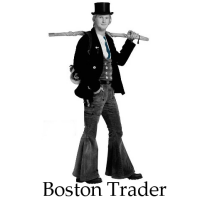
Home > Electronics > Arduino Compatible SCM & DIY Kits > Raspberry Pi & Orange Pi

3.5 inch TFT LCD Touch Screen + Protective Case Support Cooling Fan + Touch Pen Kit For Raspberry Pi 3B+/3B/2B
Introduction : Sometimes you use the the Raspberry Pi with 3.5 inch touchscreen but sometime you don't use them together. In this situation you need a case which both suitable for Raspberry Pi alone or with 3.5 inch touchscreen. This is the reason we provide this new case -- for the people use 3.5 inch screen more convenient: When you use the touchscreen just remove the cover board and fan; When you don't use the touchscreen you can use the cover and fan which become a normal case. Please note that you can't use the 3.5 inch touchscreen and cooling fan at the sametime . Features : 1. One case for two use : 1). This case suport install 3.5 inch touchscreen and need to remove the cover board and can't use the fan in this using way. 2). When you don't use the 3.5 inch touchscreen it is a general case with cooling fan. 2. Full access for Raspberry Pi : We leave every hole for SD card HDMI AV Ethernet USB POE Camera MIPI DSI ports. 3. Support cooling fan : You can install the cooling fan on the cover board which make the best heat dissipation and extend the using life of Raspberry Pi. ( You can't use the 3.5 inch touchscreen and cooling fan at the sametime . ) 4. Hange hole on the bottom : We make 2 hole on the bottom so that you can hange the case on the wall or something else . This design is very convenient when using the 3.5 inch touchscreen. -480320 pixel resolution, better display. -Driver provided (works with custom Raspbian directly). -Supports any revision of Rasp Pi (directly-pluggable). -Designed for Raspberry Pi, an ideal alternative solution for monitor. -Support software keyboard (system interaction without keyboard/mouse). -Provides the best available protection/accessibility for Model B, Protect and secure your Rasp Pi from shocks, scratches and dust. How to install the 3.5 inch touchscreen : 1). Install the Raspberry Pi on the base board 2). Please stick the pad on the back of 3.5 inch touchscreen then insert the 3.5 inch touchscreen on Raspberry Pi by GPIO pin correctly ( don't be malposed ) 3). Install the cover board Parameter: LCD Type TFT LCD Interface SPI Touch Screen Type Resistive Touch Screen Controller XPT2046 Colors 65536 Backlight LED Resolution 320*480 (Pixel) Aspect Ratio 8:5 Power Consumption TBD Backlight Current TBD Operating Temp. (Centigrade) TBD Interface Definition: PIN NO. SYMBOL DESCRIPTION 1, 17 3.3V Power positive (3.3V power input) 2, 4 5V Power positive (5V power input) 3, 5, 7, 8, 10, 12, 13, 15, 16 NC NC 6, 9, 14, 20, 25 GND Ground 11 TP_IRQ Touch Panel interrupt, low level while the Touch Panel detects touching 18 LCD_RS Instruction/Data Register selection 19 LCD_SI / TP_SI SPI data input of LCD/Touch Panel 21 TP_SO SPI data output of Touch Panel 22 RST Reset 23 LCD_SCK / TP_SCK SPI clock of LCD/Touch Panel 24 LCD_CS LCD chip selection, low active 26 TP_CS Touch Panel chip selection, low active About the system of 3.5 touch screen The touch screen need to configure the driver for touch function otherwise you can not use it by your own system. Here we provide the method to configure for Raspbian system : Step 1: Download the Raspbian IMG Step 2: Burn the system image If you don't know how to do that,you can refer to the Raspberry Pi office tutorial Step 3: Open terminal(SSH) and install the driver on RaspberryPi (tested on RaspberryPi 3B+,3B,2B,2B+,1B,ZERO) Run: sudo rm -rf LCD-show git clone https://github.com/goodtft/LCD-show.git chmod -R 755 LCD-show cd LCD-show/ sudo ./LCD35-show Wait A Few Minutes, when the system reboot ok, you can see that. You can also download the system image which we already configured well by following links : 1. for Raspberry Pi 3 : https://mega.nz/#.vc4zjRRR.A9OMnL4tVjXUwH5Tt4T0ES2WxJyA4DGUg-gid_JHQVA 2. for Raspberry Pi 3 Modle B+ : https://mega.nz/#.SQRl3BSS.ZwuE1VsoQSpUwHm2sa6zk1GPsU36M7793Q35NvdSYVY or refer to configure it by this link : https://github.com/goodtft/LCD-show Package included: 1 x 3.5 inch Touch Screen 1 x Protective Case 1 x Touch Pen