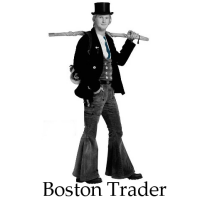
Home > Arduino & SCM Supplies > 5V

5V Digital Mobilize Multi-function Time Delay Relay Module
Features: This product have power-on trigger delay and cycle time delay£¬ high /low level trigger delay and self-lock functions£¬with digital display and accurate delay£¬ 18 features optional£¬ it can connect to maximum 220V 10A AC load or 30V 10A DC £¬ is widely used for smart home automation£¬ product life testing£¬ electronic design and application£¬ and so on. Products have three voltage 5V£¬ 12V£¬ 24V versions available£¬ 1-999 seconds and 1-999 minutes select delay time£¬ you need to select the appropriate voltage versions you want. Relay load capacity: AC 220V 10A or DC 30V 10A 5V static current: 45mA maximum power consumption: 130mA Functions: Function 1 (timing disconnect): The relay is closed when power on£¬ After the end of the delay time£¬relay disconnect (it will keep disconnect when the module is powering )£¬ Relay time can be 1-999 seconds (or 1-999 minutes)£¬ when reconnect to the power or give IN interface a triggered signal (support high/low level triggered£¬ or additional switch button triggered)£¬ it can be interrupted and repeat above function; Function 2 (timing connect): The relay is open when power on£¬ After the end of the delay time£¬ relay connect (it will keep connect when the module is powering )£¬ Relay time can be 1-999 seconds (or 1-999 minutes)£¬ when reconnect to the power or give IN interface a triggered signal (support high/low level triggered£¬ or additional switch button triggered)£¬ it can be interrupted and repeat above function; Function 3 (timing connect and then disconnect): The relay is closed when power on£¬ relay connect time (T1) can be adjustable in 1 -999 seconds (or 1-999 minutes). After the end of the delay time£¬it disconnect£¬ disconnect time (T2) can be 1 -999 seconds (or 1-999 minutes)£¬ when T2 pass£¬the relay will remain connect£¬ when reconnect to the power or give IN interface a triggered signal (support high/low level triggered£¬ or additional switch button triggered)£¬ it can be interrupted and repeat above function; Function 4 (timing disconnect and then connect): The relay is disconnect when power on£¬ relay disconnect time (T1) can be adjustable in 1 -999 seconds (or 1-999 minutes).After the end of the delay time£¬it connect£¬ connect time (T2) can be 1 -999 seconds (or 1-999 minutes)£¬ when T2 pass£¬the relay will remain disconnect£¬ when reconnect to the power or give IN interface a triggered signal (support high/low level triggered£¬ or additional switch button triggered)£¬ it can be interrupted and repeat above function; Cycle timer parts: Function 5 (infinite loop timing mode 1): The relay is closed when power on£¬ relay-on time T1£¬ T1 pass£¬it disconnect£¬ disconnect time T2. T2 pass£¬ it will back to T1 and cycle. when reconnect to the power or give IN interface a triggered signal (support high/low level triggered£¬ or additional switch button triggered)£¬ it can be interrupted and repeat above function; Function 6 (infinite loop timing mode 2): The relay is open when power on£¬ disconnect time T1£¬ T1 pass£¬it connect£¬ connect time T2. T2 pass£¬ it will back to T1 and cycle. when reconnect to the power or give IN interface a triggered signal (support high/low level triggered£¬ or additional switch button triggered)£¬ it can be interrupted and repeat above function; Function 7 (Finite cyclic timer mode 1): The relay is closed when power on£¬ relay-on time T1£¬ T1 pass£¬it disconnect£¬ disconnect time T2. T2 pass£¬ it will back to T1 and connect£¬ number of cycles can be set 1-999 times£¬ when reconnect to the power or give IN interface a triggered signal (support high/low level triggered£¬ or additional switch button triggered)£¬ it can be interrupted and repeat above function; Function 8 (Finite cyclic timer mode 2): The relay is open when power on£¬ disconnect time T1£¬ T1 pass£¬it connect£¬ connect time T2. T2 pass£¬ it will back to T1 and disconnect£¬ Number of cycles can be set 1-999 times£¬ when reconnect to the power or give IN interface a triggered signal (support high/low level triggered£¬ or additional switch button triggered)£¬ it can be interrupted and repeat above function; Function 9 ( trigger disconnect timing 1): When power up£¬relay is open£¬when give IN interface a triggered signal (support high/low level triggered£¬ or additional switch button triggered)£¬ relay connect for T (can be 1 -999 seconds or 1-999 minutes)£¬ T pass£¬relay disconnect. Then waiting for the next trigger£¬ give IN interface a signal is invalid when it is in trigger delay; Function 10 ( trigger connect timing 2): When power up£¬relay is open£¬when give IN interface a triggered signal (support high/low level triggered£¬ or additional switch button triggered)£¬ relay keep disconnect for T (can be 1 -999 seconds or 1-999 minutes)£¬ T pass£¬relay connect(it will always connect if the power is there ). Then waiting for the next trigger£¬ give IN interface a signal is invalid when it is in trigger delay; Function 11 ( trigger disconnect timing 2): When power up£¬relay is open£¬when give IN interface a triggered signal (support high/low level triggered£¬ or additional switch button triggered)£¬ relay connect for T (can be 1 -999 seconds or 1-999 minutes)£¬ T pass£¬relay disconnect. Then waiting for the next trigger£¬ give IN interface a signal is valid when it is in trigger delay; Function 12 ( trigger connect timing 2): When power up£¬relay is open£¬when give IN interface a triggered signal (support high/low level triggered£¬ or additional switch button triggered)£¬ relay keep disconnect for T (can be 1 -999 seconds or 1-999 minutes)£¬ T pass£¬relay connect(it will always connect if the power is there ). Then waiting for the next trigger£¬ give IN interface a signal is valid when it is in trigger delay; Function 13 (trigger disconnect and then connect timing mode 1): When power up£¬relay is open£¬when give IN interface a triggered signal (support high/low level triggered£¬ or additional switch button triggered)£¬ relay keep disconnect for T1(can be 1 -999 seconds or 1-999 minutes)£¬ T1 pass£¬relay connect for T2£¬ T2 pass£¬ The relay will remain disconnected.Then waiting for the next trigger£¬ give IN interface a signal is invalid when it is in trigger delay; Function 14 (trigger connect and then disconnect timing mode 1): When power up£¬relay is open£¬when give IN interface a triggered signal (support high/low level triggered£¬ or additional switch button triggered)£¬ relay connect for T1(can be 1 -999 seconds or 1-999 minutes)£¬ T1 pass£¬relay disconnect for T2£¬ T2 pass£¬ The relay will remain connect.Then waiting for the next trigger£¬ give IN interface a signal is invalid when it is in trigger delay; Function 15 (trigger disconnect and then connect timing mode 2): When power up£¬relay is open£¬when give IN interface a triggered signal (support high/low level triggered£¬ or additional switch button triggered)£¬ relay keep disconnect for T1(can be 1 -999 seconds or 1-999 minutes)£¬ T1 pass£¬relay connect for T2£¬ T2 pass£¬ The relay will remain disconnected.Then waiting for the next trigger£¬ give IN interface a signal is valid when it is in trigger delay; Function 16 (trigger connect and then disconnect timing mode 2): When power up£¬relay is open£¬when give IN interface a triggered signal (support high/low level triggered£¬ or additional switch button triggered)£¬ relay connect for T1(can be 1 -999 seconds or 1-999 minutes)£¬ T1 pass£¬relay disconnect for T2£¬ T2 pass£¬ The relay will remain connect.Then waiting for the next trigger£¬ give IN interface a signal is valid when it is in trigger delay; Function 17 (relay self-lock function): When IN the interface is triggered (high/low level trigger£¬ external switch trigger)£¬ relay on£¬ give a signal again£¬ relay disconnect; Features 18 (trigger relay function): when IN the interface is triggered (high/low level trigger£¬ external switch triggers)£¬ relay on£¬ signal disappear£¬ relay disconnected. Descriptions: 1.Please feed corresponding DC voltage to DC voltage termination £¬ wrong or reverse power will damage it; 2. Please set up product function firstly£¬ use FS button to select 1-18 functions; 3. After selecting the function£¬ double-click the FS button will display 't'£¬ then adjust the time £¬ using "8 Sel' button and "0-9 Sel' two buttons to adjust the time £¬ "8 Sel" button to select which characters to adjust £¬ "0-9 Sel" adjust the value ; 4. For double- time adjustment£¬ after selecting the function£¬ and then double-click the FS button £¬it will appears t1£¬double -click the FS button£¬it will appears t2£¬ use 8 Sel 0-9 Sel two buttons to adjust time£¬ then double-click again£¬it will need to set the "n" for cycle number; 5. Seconds delay time 1-999 seconds and 1-999 minutes can be select by long press FS button£¬it will show A representative of the range is 1-999 seconds £¬b for 1-999 minutes; 6. Function 17 and 18 do not need to adjust the time £¬for these two function £¬ the trigger signal to trigger interface can direct control relay; 7. Trigger selection: When the middle pin is connect to the L -side (jumper) £¬it is low level trigger £¬ a switch between IN terminal and DC- termination can also be used for triggering £¬ the jumper is connected to the middle and H £¬ It is the high level trigger£¬ a switch between IN terminal and DC+ termination can also be used for triggering;