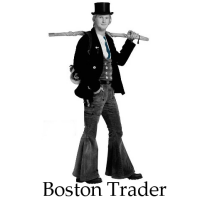
Home > DIY Parts & Components > APE

APE Audio Decode Board 5~12V Two Voltage Bluetooth
How to use USB sound card: Take a USB plug with two head lines£¬ insert respectively to your coumputer USB interface and decode USB interface. After installed the drive software on your computer and recognize this decode board£¬ you can play the music. You can download the music to USB disc or TF card through this USB cable. The power supply voltage is: 5V-12V£¬ with reverse connection protection£¬ support 32g memory card£¬ Support USB computer sound card! 2: TF card or U player 3: DC 5V-12V wide power supply. 4: Support for multiple file to play long press on the remote control to a poem or a song£¬ will jump straight to the next folder first 5: Decoding board with 3 blue backlight LED lights£¬ flashing a playback arc increases music atmosphere. 6: FM function of 87.5-108.0MHZ 7: AUX input function. 8: Support for Bluetooth 2.1£¬ hands-free Bluetooth communication function 9: With Headset output function 10: Support USB computer sound card! Instructions for use: MP3 playback operation: The boot state insert copy MP3 song U disk or SD card£¬ the machine will automatically recognize and play When playing a MP3 functions are as follows: "A" short by playing a song£¬ long press the volume reduction; "The next song" short press play next song£¬ long press the volume plus; "MODE" machine work with mode selection: according to the order of FM£¬ AUX£¬ MP3 cycle; "Play / pause" by the first pause a song is playing£¬ press the reduction of state play again. The RPT button on the remote controller: press this key to single cycle or the whole song cycle. Display "is ONE'single loop. ALL is the whole song playback cycle£¬ FOD is a folder loop£¬ DO is random play EQ key: press this key to loudness sound: there are six sound. The key function of the FM state are as follows: "On a" short press from high to low station search£¬ long press the volume reduction; "The next song" short press from low to high station search£¬ long press the volume plus; "MODE" machine work with mode selection: according to the order of USB/SD/AUX/FM/BLUE cycle; "Play / pause" short press jump into a storage stations£¬ long by 3 seconds to perform automatic search and storage station Operation of AUX function: According to the following board the "MODE" button on the machine will switch to the "AUX" state£¬ at a time when other function keys are failure£¬ only the "MODE" key to effective. The sound source by the 3P base interface input board£¬ the volume by the external sound source equipment control. LED screen display part: The MP3 state: display the current playing songs from U disk or SD card£¬ and display the time schedule; Adjust volume: display the volume level£¬ level 32 The AUX state: displays the current working state; FM state: shows the current listening to radio frequency. Bluetooth operation According to the panel "MODE" switch to "bLUE" the machine state£¬ at three LED lights flashing for continuous state£¬ open the Bluetooth enabled audio equipment£¬ to search for "ZE-CY66-BT02" and connected with the LED lamps£¬ stop continuous flashing£¬ into the normal playing state£¬ the volume can be controlled by external audio equipment£¬ can also be made by long press "on the song" and "the next song" to adjust the volume; when a call comes in short press "play / pause" as long as refusing to answer the phone. Phone call or call while short press "play / pause" on hook. On the remote control operation for the remote control on the "play / pause" button Headset operation The earphone line access hole headphones£¬ can freely enjoy the music£¬ without outside interference.