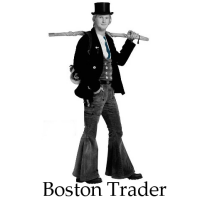
Home > Electronics > Arduino Compatible SCM & DIY Kits > Arduino Compatible Kits & DIY Kits

DIY EDT-2902 Multiband Radio Kit FM MW SW1-7 Amplitude Modulation 9 Band Radio Training Kit
Package list: http://files.banggood.com/2017/11/LIST.xlsx Circuit diagram: http://files.banggood.com/2017/11/circuit-diagram.jpg Debugging: 1) FM band debugging: Put the assembled circuit board into the test stand. Turn the switch to ON, turn the band selector to FM, D1 LED light. The first step: adjust the receive frequency range, adjust the quadruple variable capacitor to the lowest end, the test stand display FM frequency, use a tool to adjust the L103 oscillation coil to make the figure shows about 69MHZ, then adjust quadruple variable capacitor to frequency display the most high-end, use the tool to adjust the variable capacitor to make the display frequency at 108.5MHZ or so, repeatedly adjusted to make the FM frequency in range 69-108.5MHZ. The second step: adjust the sensitivity, adjust the variable capacitor to about 80MHZ, received a radio and adjust the L102 coil to make the speaker output maximum sound, then adjust the quadruple variable capacitor to about 106MHZ, received a radio station and adjust the quadruple variable capacitor Trim frequency selection circuit capacitor to make the speaker output maximum, repeated the above adjustments to achieve the best sensitivity effect. 2) Debugging the mid-wave band: The first step: adjust the receiving frequency range, switch the band selector switch to MW position, D2 LED light. Adjust the quadruple variable capacitor to the lowest end, and the test stand shows the frequency of the middle wave. Use a tool to adjust the T101 oscillation to make it displayed at about 515KHZ. Adjust the quadruple variable capacitor to the highest frequency display port, use tool to adjust AM trimming capacitor to make the frequency at about 1640KHZ, repeated adjustments to make the frequency in the 515-1640KHZ range. The second step: adjust the sensitivity, adjust the variable capacitor to about 600KHZ, will receive a radio AM, adjust the AMANT coil to make the speaker output maximum sound, then adjust the quadruple variable capacitor to about 1400KHZ, received a radio, adjust the quadruple variable capacitor to make the speaker output the maximum sound, repeatedly the above debugging sensitivity to achieve the best results. 3) Short-band debugging: shortwave use a high-frequency amplifier circuit which does not need to adjust the sensitivity, only need to adjust frequency. Frequency adjustment: After finishing the mid-wave debugging, and then push the switch to the SW1 position, make the quadruple variable capacitor to the lowest end, tune T102 (green) shortwave, let it show the frequency range of 5.7MHZ, shortwave 1-4 automatic Synchronize. Then push the switch to SW7 position, adjust T103 (white) shortwave frequency to make the frequency is displayed at about 18.5MHZ, shortwave 5-7 automatic synchronization. 4) AM IF Week T104 adjustment: Find a strong signal shortwave radio, adjust T104 (yellow) to make the speaker output maximum and the clearest. 5) Complete the commissioning, push the power switch to OFF to turn off the power and take down from the test stand. Package included: 1 x DIY EDT-2902 Multiband Radio Kit