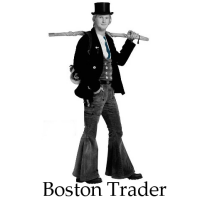
Home > Electronics > 3D Printer & Supplies > 3D Printer Accessories

ESP8266 Open Source Remote Control E3P3D WIFI Module For 3D Printer Board Connect AP Mode/Client Station Mode
More info. please click here. Descriptions: 1. This firmware allows not only to have a cheap bridge between Wifi and serial, but also to have a web UI to configure wifi, to monitor 3D printer and even control it, and to make things easy, UI is fully customizable without reflashing FW. 2. The ESP8266Wifi uses the ESP8266 module to provide web control to the board. Module communicates to the main board using UART (Tx/Rx). 3. Access point (AP mode) - This mode turns the ESP8266 wifi module into an access point and be able to accept client connections and provide IP address via DHCP. This mode allows your Phone, Tablet or PC to connect to the directly using wifi. This is useful during initial set up to connect the X5 mini to your network or when you want your machine to be on stand alone mode ( when showing off machine or in a trade show/classroom). Wifi module will automatically turn on this mode when it cannot find any known Wifi networks. 4. Client Station - This mode is selected when connecting your ESP8266 Wifi board to your home or office wifi network. This will allow you to search for available Wifi networks and join them. Wifi module revert back to AP mode if it cannot connect to previously configured Wifi network. Connect using AP mode Upon initial power on the Wifi Module is set up for AP mode, this allows you to directly connect to your ESP8266 Wifi using any smartphone, Tablet or PC with Wifi. You can also change the mode to Client Station (to connect to your Wifi network) by using the web control setup. 1. Power on the board - Wait for 15 seconds for Wifi module to initialize AP mode. 2. Open your Smartphone, Tablet or PCs Wifi,Connect to it 3. Open a browser and the captive portal should automatically redirect you to the main web control page. For IOS devices wait for the captive portal to redirect, no need to open any browser. If captive portal fails to redirect, open a browser and point to 192.168.0.1 4. You should see the main web control page at this stage and be able to control the printer. Formatting may be different than shown, small screen devices will re-arrange the windows. Connect using Client Station mode Changing from AP mode to Client station mode allows you connect your ESP8266 Wifi to your home or office Wifi network. Follow steps for AP mode above then proceed to the instructions below. For a quick and guided setup click on the blue circle with the 'i' then click setup, if you are familiar with configuring Wireless networks click on the tab that says for more options. Features: 1. It supports several firmwares based on Repetier, Marlin and Smoothieware. 2. It allows to fully configure ESP8266 wifi 3. It has a macro support to add custom commands in UI by adding buttons launching some GCODE files from SD or ESP 4. It supports currently English, French, German and Spanish languages 5. It allows to display a web camera in UI or detached 6. It allows to edit the Repetier EEPROM and Smoothieware config file 7. It allows to update the ESP3D by uploading the FW 8. It allows to control and monitor your 3D printer in every aspect (position, temperature, print, SD card content, custom command) Package Included: 1x ESP8266 WIFI Module 1x Cable 1x USB cable