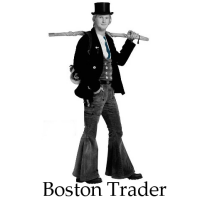
Home > Arduino & SCM Supplies > Geeetech

Geeetech 2-Channel RF Wireless Relay with Remote Control Module
This 2-channel multifunction RF receiving controller is for sending open signal and close signal to 2 relays. It can be used to turn on/ off£¬ connect/disconnect or implement other specific controlling program on the controlled devices or motor. Typical applications for relays include fields of electronically operated gate£¬ windows£¬ lifting appliance£¬ switch£¬ lifter£¬ industrial control£¬ security industry etc. The RF controller has the advantages of high confidentiality£¬ high stability£¬ low power£¬ and use expediently; no need for traditional connecting wire or dial fixing code switch£¬ all you need to do is learn to match the code of the remote controller with the receiving controller. Output mode: The output mode of this controller is usually divided into non-lock£¬ interlock£¬ self-locking£¬ non-lock and self-lock coexisting. (Note that you can switch the mode directly without deenergization) 1. Self-lock: connect JP1 and JP2 Press key A£¬ the corresponding relay will be actuated and keeps closed. Press A again£¬ the relay A is disconnected. Press B£¬ the corresponding relay is actuated and keeps closed£¬ press B again£¬ relay B is disconnected. 2. Non- lock: disconnect JP1 and JP2. Press A£¬ the corresponding relay is actuated and it is disconnected right after you release the key A. relay B works in the same way. 3. Interlock: connect JP1£¬ disconnect JP2 Press A£¬ the corresponding relay will be actuated and keeps closed. When you press B£¬ relay A will be disconnected and relay B is actuated simultaneously and keeps closed. 4.Non-lock and self-lock coexisting: disconnect JP1£¬ connect JP2. One relay corresponding to the remote controller is in self-lock mode£¬ another is in non-lock mode. Learning method: 1.You will enter learning state after the led indicator of the receiver blinks once. Press any key on the controller after the led indicator blinks four times£¬ it has received the signal£¬ and the learning is successful. Press the learned key; you can control the corresponding relay now. Learn and configure of the two relays respectively: connect JP 1£¬ you can press a key to learn one of the relays£¬ disconnect JP1£¬ you can press another key to learn another relay. After the learning£¬ the remote can work. You can choose one key to learn and control alone. 2. If a learned remote controller gets lost£¬ you should clear the stored information in the receiver controller. Thus£¬ the lost one cannot controller the receiver any more. A new one must be learned according to the above method.