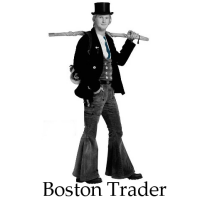
Home > 3D Printer & Supplies > Geeetech

Geeetech 3D Printer Rumba + A4988 Stepper Driver+ Heatsink Kit - White
In virtue of the integrated control board which is based on ATmega’s AVR processor£¬ Rumba is the core of a 3D printer£¬carver£¬ laser cutter and other CNC.The integrated design makes it easy to install and debug. Compared with other 3D Printer control board£¬ Rumba has one more motor driver and less plug-in part so that it can improve the connectivity and stability of printing. Specifications: 1. The same CPU with that of Arduino MEGA as main control chip£¬ laced with the high-performance USB chip-Atmega2560£¬ it is compatible with all relevant firmware of RAMPS. 2. Five interfaces as input for temperature sensor. 3. All pins being broken out for more extended development.. 4. With expanding interface£¬ it can connect the LCD display and the development board. 5. Servo’s expanding interface makes it easier to add the automatic leveling. 6. Supporting 6 pieces of 16 micro stepping drivers of A4988¡£ 7. PWM DC output( heating pipe £¬fan)£¬ six channels of output( 1 channel of high current£¬ 3 channels of medium currentand 2 channels of low current). Use low on-resistance MOS Varactor as driver and can LED tests each output. 8. Power-supply: power input range: 12~35V£¬ dual power supply to avoid collision; hot bed connects 11A£¬ 12V£¬other sections connect 5A£¬ 12V. 12V cooler to reduce the high temperature from the high current of Mega controller. 9. Adopt the popular control board firmware-Marlin£¬ which has good stability£¬ usability and function. NB: Rumba can not be used to control the 3D printer alone£¬ it must work with A4988 driver board. Interface Resources Instruction: 1. Five interface for temperature measurement: three for extruders£¬ one for hot bed and one for environment. 2. Five PWM: three for the heating of extruder and hot bed£¬ one for Fan rotation and one for lighting. 3. Six end stops: Xmin/Xmax/Ymin/Ymax/Zmin/Zmax£¬ which can connect ends tops of machinery and optics or the Hall Sensor. 4. Supporting JTAG makes it possible to conduct software development. Jumper Instruction 1. MCU power options: connect the jumper cap of 1 and 2 to provide external power. Connect the jumper cap of 2 and 3 to provide USB power. 2. Pulling out Jumper cap to make MCU into Mode DFU. Interface Connecting and Setting