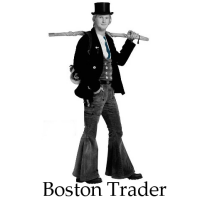
Home > Arduino & SCM Supplies > Keyestudio

Keyestudio Mega 2560 R3 Development Board
Keyestudio Mega 2560 r3 Development Board I. Introduction: Keyestudio Mega (core to ATmega2560) is a development board (used with16MHz crystal oscillator ) of microcontroller. There 54 groups of I/O (input/output ) digital ends (of which 14 group to do PWM output)£¬ 16 groups of simulation analogy input ends and 4 groups of UART (hardwareserial ports) in it . Because its bootloader£¬ process can be downloaded directly with the USB and you dont need to use other external programmer. And its power can be supplied by the USB£¬ or the AC-to-DC adapter and battery can be also as an external power supply. Opening source code and using C language developed status in Java concept (cross platform) make a rapid growth of Arduino peripheral module and application. The main reason to attract Artist to use Arduino is that they can quickly use all kinds of software communication such as Arduino language and Flash or Processing and so on. and make multimedia interactive works. Development interface of Arduino IDE is based on the principle of opening source code£¬ which you can download freely used in the thematic making£¬ school teaching£¬ television controlling£¬ interactive works and so on. 2. Design of Power Supply : There are two choices (direct power supply trough USB or external power supply) for the power supply system of Arduino Mega£¬ and they can be Automatic switched. External power supply can be AC-to-DC adapter or battery. Lit rang of voltage of this control board is 6V~12V£¬ but if the supplied voltage is greater than 12V£¬ the voltage stabilizing device will be likely overheated and overheat protection and damaging Arduino MEGA will be more likely to occur. So we suggest the power supply should be 6.5~12V in operation and recommended supply is 7.5 or 9V. 3. Summary Microcontroller ATmega2560 Operating Voltage 5V Input Voltage (recommended) 7-12V Input Voltage (limits) 6-20V Digital I/O Pins 54 (of which 15 provide PWM output) Analog Input Pins 16 DC Current per I/O Pin 40 mA DC Current for 3.3V Pin 50 mA Flash Memory 256 KB of which 8 KB used by bootloader SRAM 8 KB EEPROM 4 KB Clock Speed 16 MHz 4.. Procedure for Installing Arduino Driver : To download the Arduino developing software on the web address: http:/arduino.cc/en/Main/Software. The downloaded file is arduino-1.0.zip£¬ a compressed folder£¬ to decompress it to the hard disk. When 2560R3 Developing Board is connected to the Windows through the USB line£¬ Windows will prompt a new USB device is found£¬ then it will lead us into the "found new hardware wizard" window. The next step is to install 2560R3 driver required£¬ selecting the option of "install from a list or specific location (Senior)" and click "next" button: To put the driver into the driver directory of Arduino 1.0 installation directory£¬ and we need to specify this directory to be the searched directory when installing the driver. Click "next" button£¬ Windows begins to find and install Arduino driving procedure. If all goes well£¬ we will see the success interface as follows: After the installation of Arduino driver is successful£¬ we can find the corresponding Arduino serial port in the Windows device manager: Well£¬ the next is to test driver installation. Testing code: Copy the code above to Arduino status £¬ select the model 2560 and port£¬ and then click the icon( ). To wait a moment and the results came out£¬ then you will see the LED flashing at D13 of your 2560r3 board and the time interval is 1s£¬ and then we know that is ok.